1. Open Microsoft Management Console - press Windows Key + R > type MMC > press enter
2. Click File > Add/Remove Snap-in...
3. Select Certificates from Available Snap-ins > click Add > Select Computer account > click Next
4. Keep the default and click Finish
5. Select Certificates from Available Snap-ins > click Add > Select My user account > click Finish
6. Click OK
7. Press ctrl + S to save the snap-in
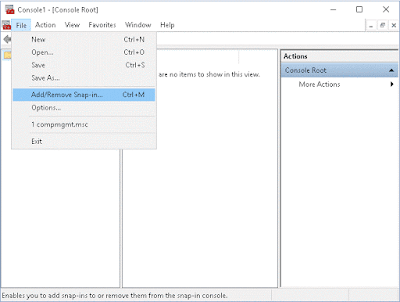 |
| Microsoft Management Console |
2. Click File > Add/Remove Snap-in...
3. Select Certificates from Available Snap-ins > click Add > Select Computer account > click Next
4. Keep the default and click Finish
6. Click OK
7. Press ctrl + S to save the snap-in

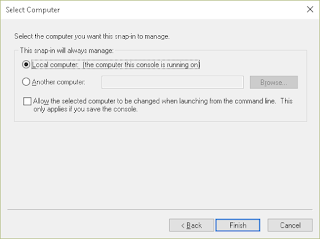
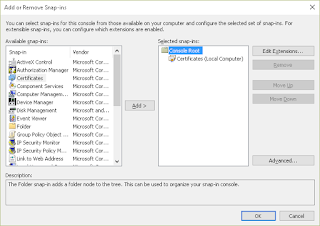
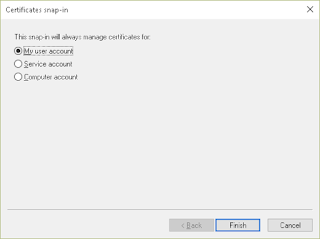
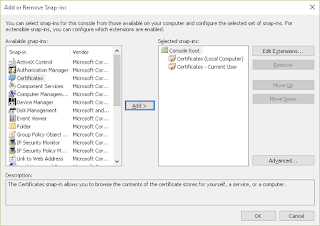
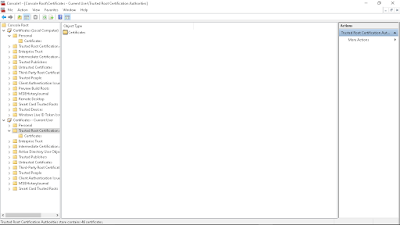
Comments
Post a Comment